First of all, thank you for allowing us to spread the word about how incredible the My Brest Friend pillow really is, straight from your point of view. Many moms out there may currently be in the trenches, needing the support that only the MBF pillow can offer.
The process to getting us connected is below, if you have any questions please feel free to get in touch by emailing us and we will set up a call to take you through the process if need be.

What is in it for you?
- Your post will be boosted to pregnant and new moms therefore you will receive additional exposure and reach for your page.
- Credibility in being linked with the safest and #1 recommended nursing pillow brand in the US.
- Additional MBF pillow / product of similar value to thank you once we are connected. Please email us here to organize this.
- Last but not least, helping more moms to find a nursing pillow that is safe, supportive and linked to breastfeeding success.
Thanks for helping us grow the My Brest Friend Community and contribute to the overall wellbeing of mom in her most vulnerable time yet.
MBF mama x
LET’S GET CONNECTED BY FOLLOWING THE EASY STEPS BELOW:
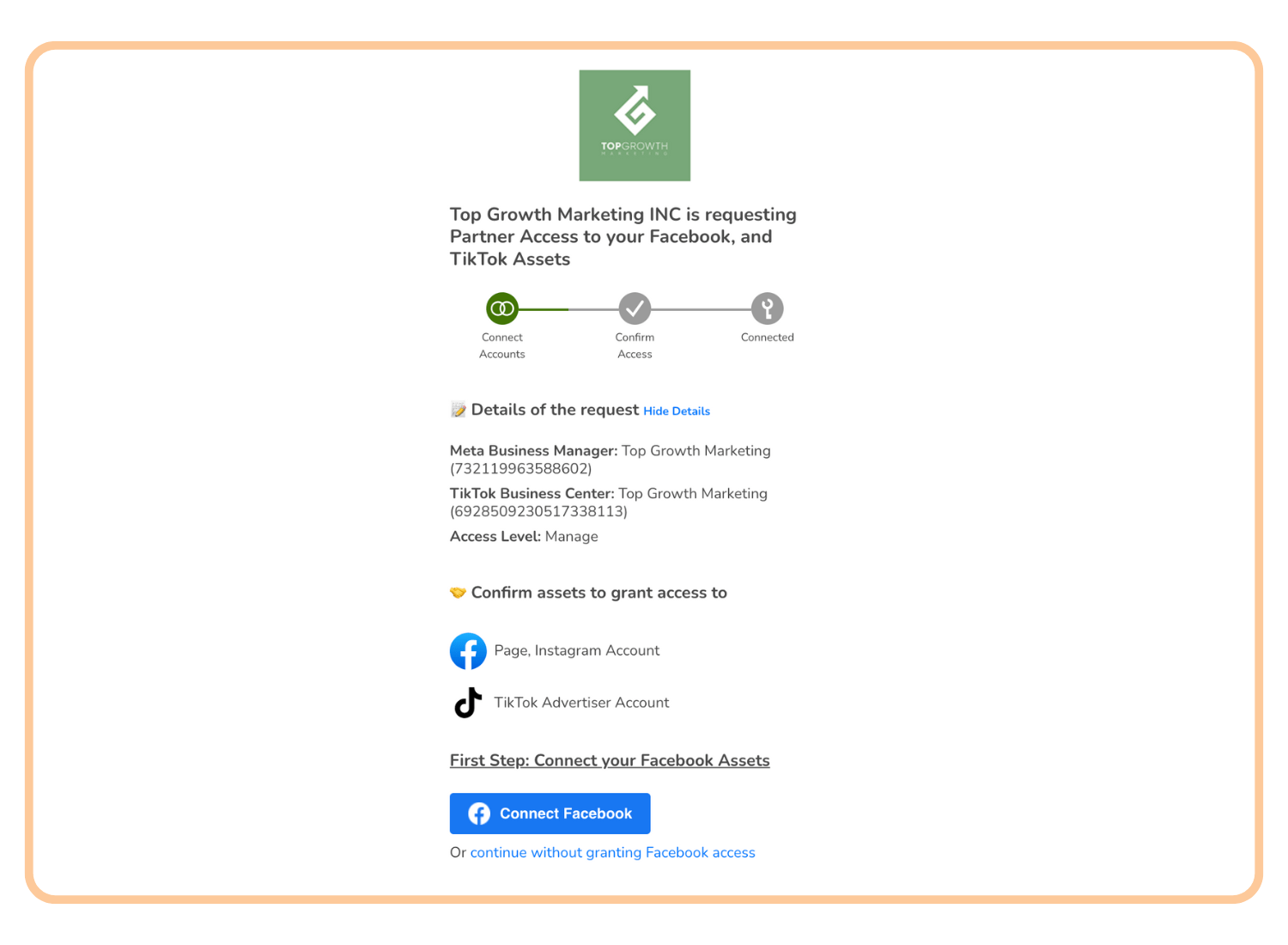
The first step is to get partner access so we can boost the post from our ad account and budget:
In order to do this, please make sure your Facebook and Instagram accounts are set up as Business accounts and are connected.
Once we have partner access, we boost the post from our ad account.
THIS IS THE EASIEST AND SIMPLEST WAY, HOWEVER IF THIS DOESN'T WORK A MANUAL PROCESS MIGHT BE NEEDED WHERE YOU WILL NEED TO GIVE ACCESS THROUGH YOUR META BUSINESS MANAGER.
*Please note that TGM is our marketing agency therefore you will be giving them access on behalf of My Brest Friend.
MANUAL PROCESS STEPS:
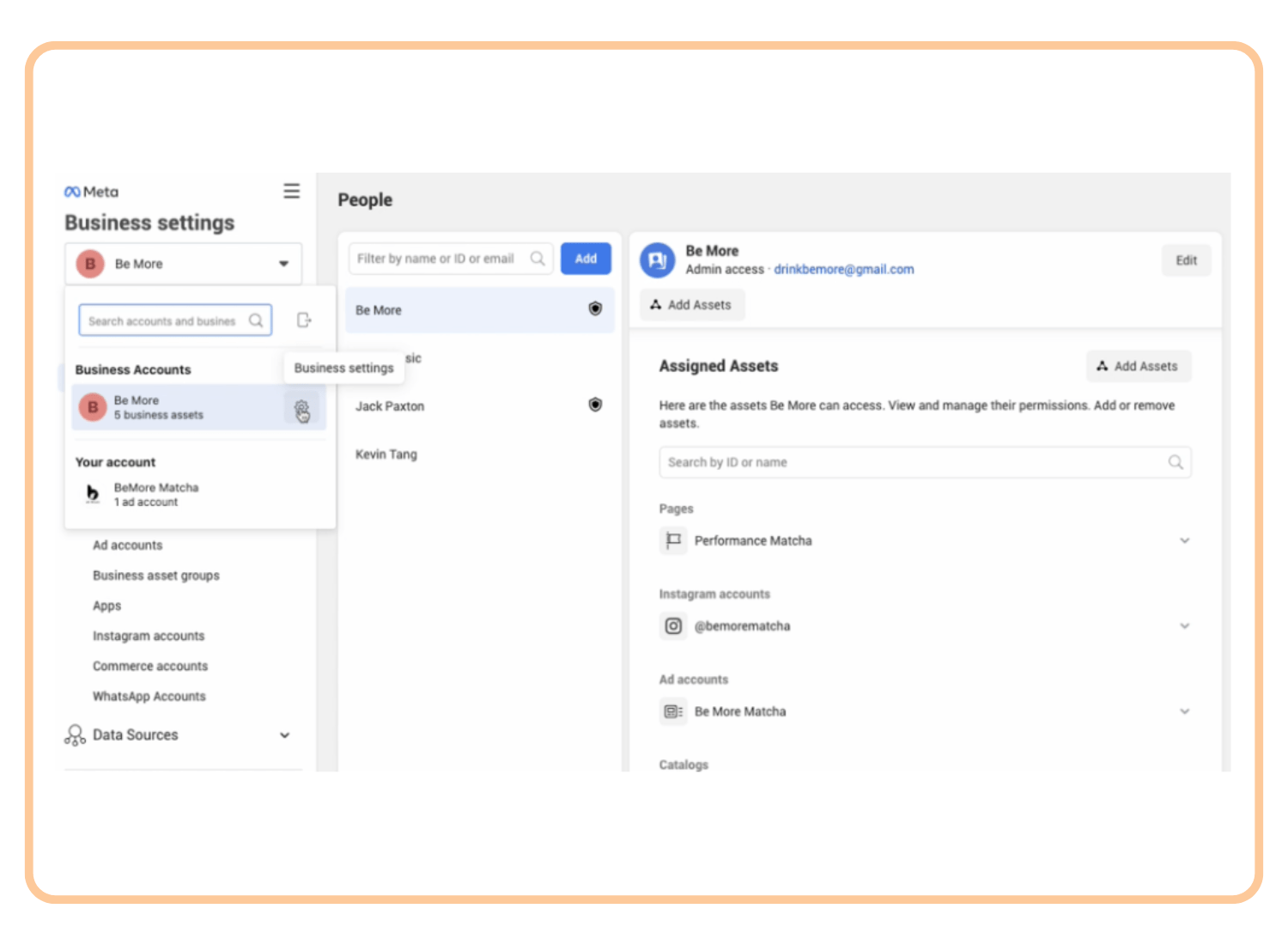
Go to business.facebook.com.
Click on business settings.
Make sure that you have one business manager and its connected to your instagram account.
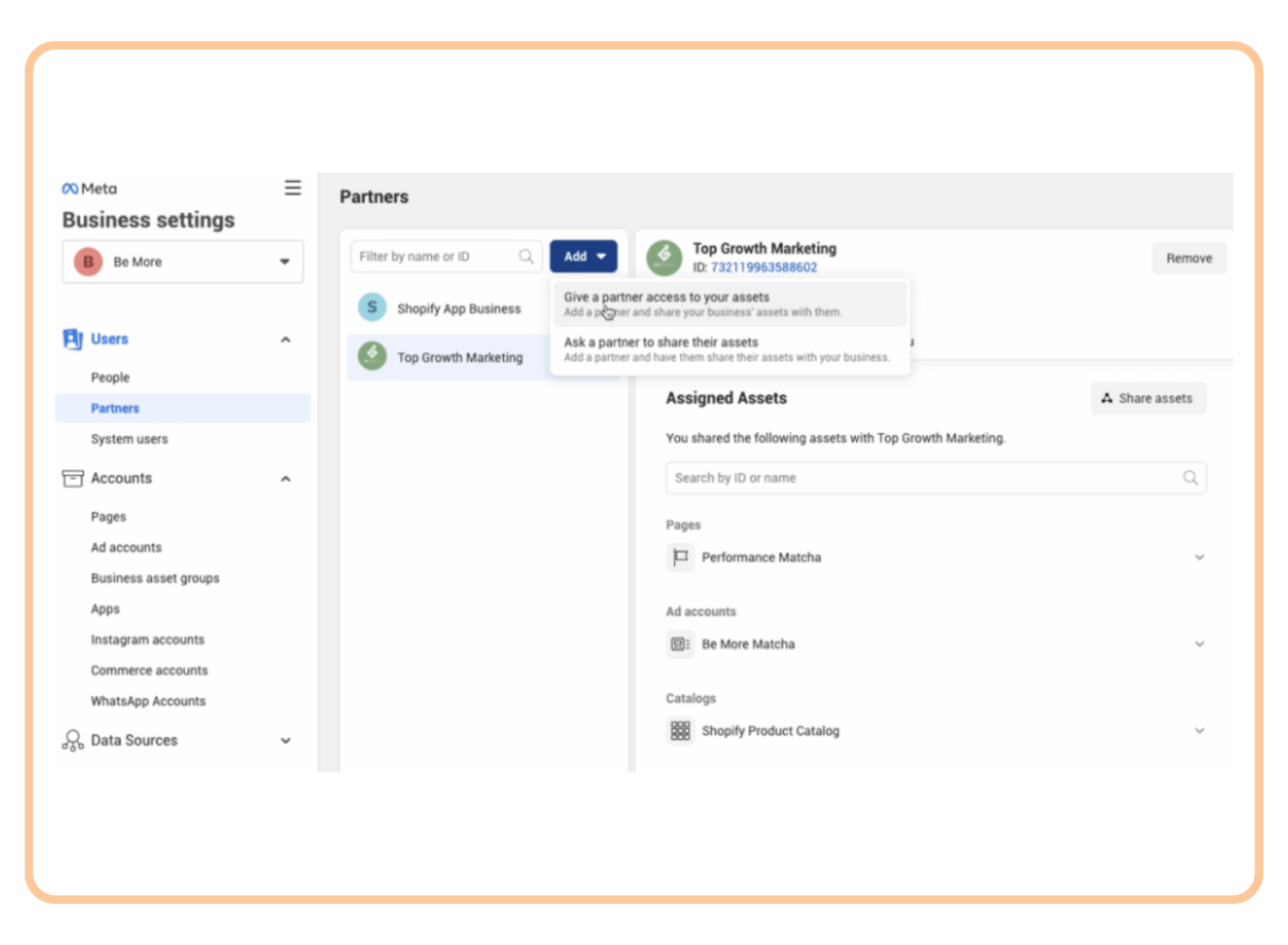
Click on Partners on the left side menu.
Next click the blue “Add” button and then choose “Give a partner access to your assets”.
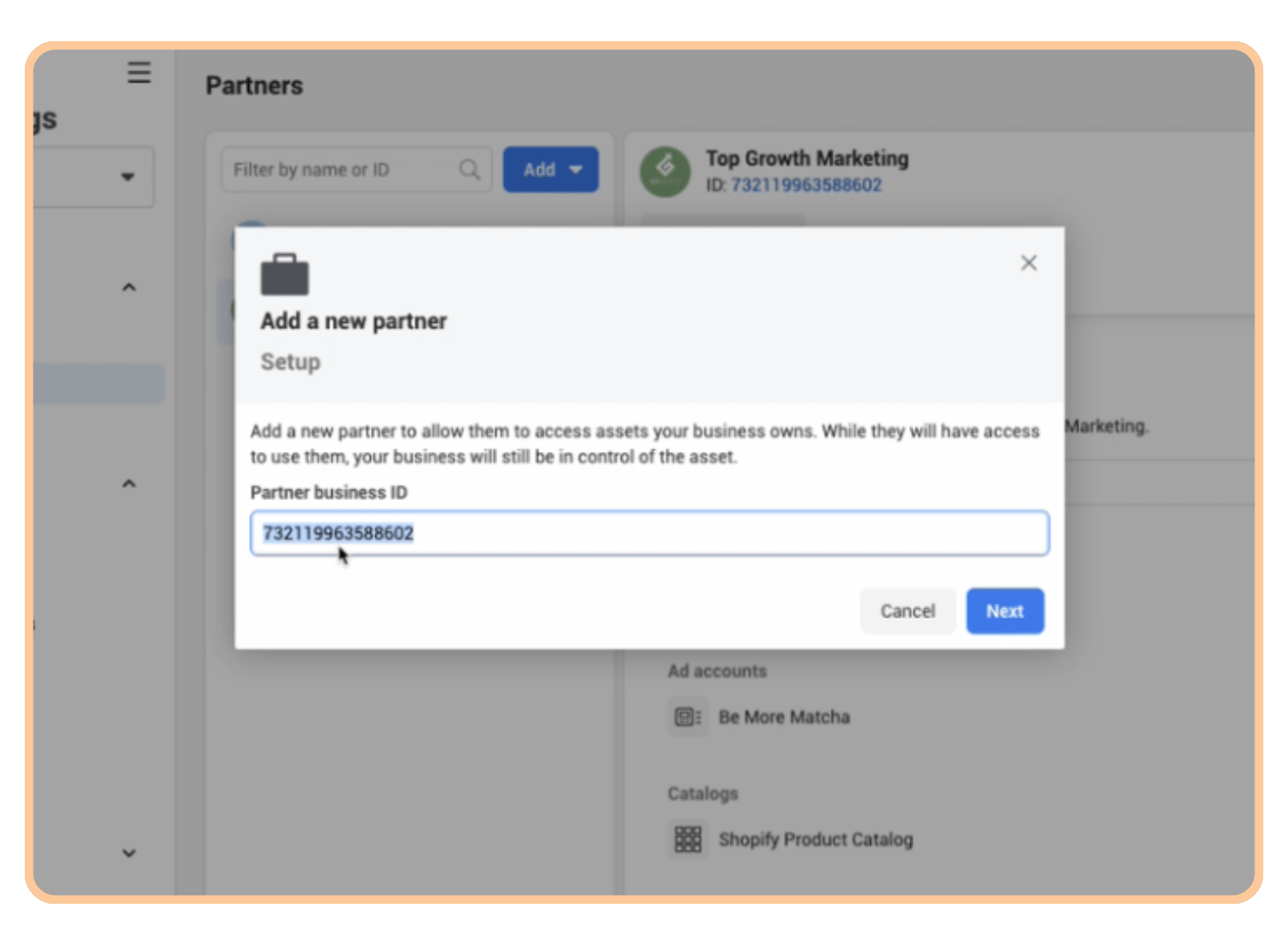
Then enter our partner ID: 732119963588602 and click next.
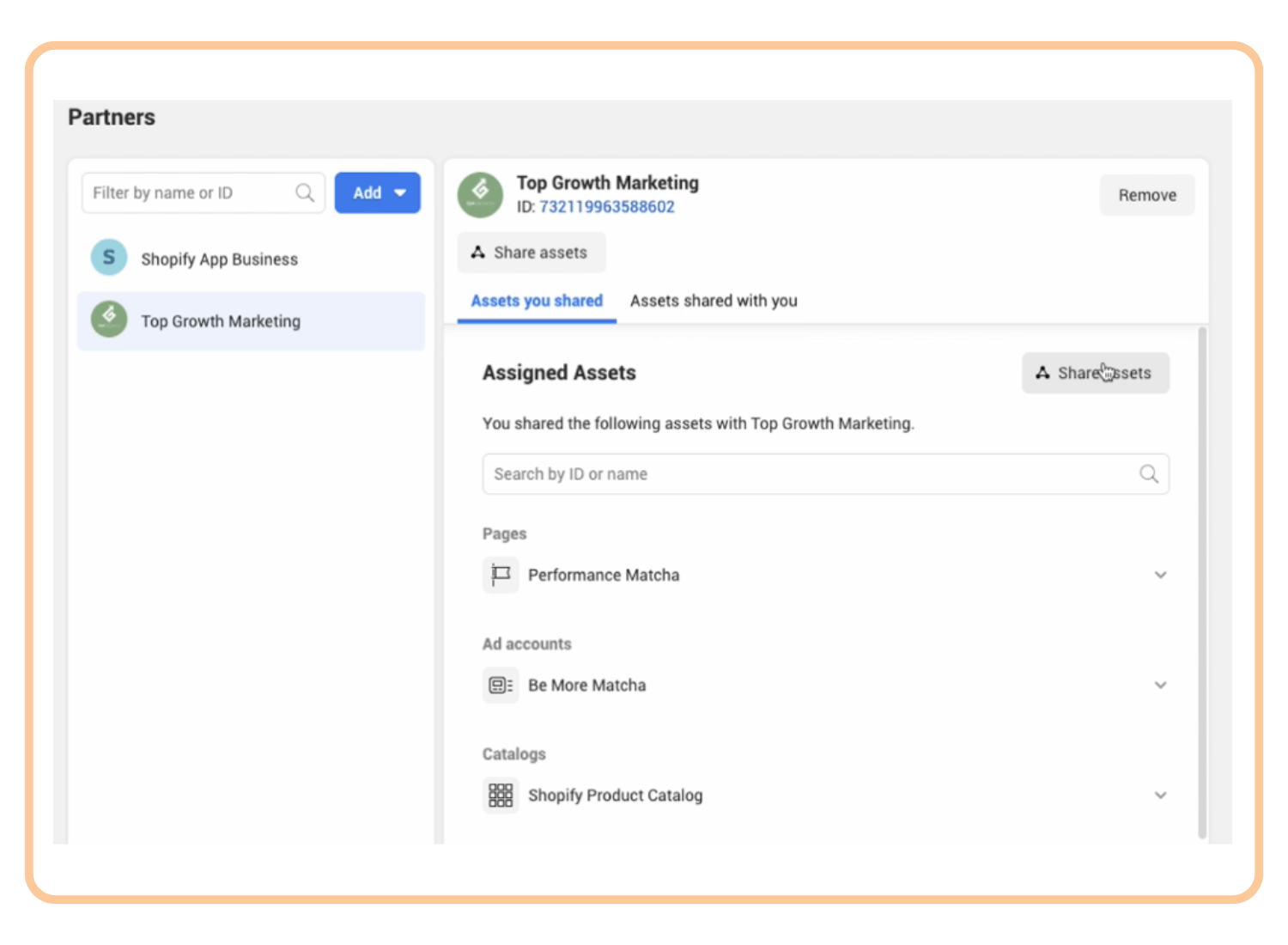
Now we want to share and assign assets, click “share assets” on right hand side.
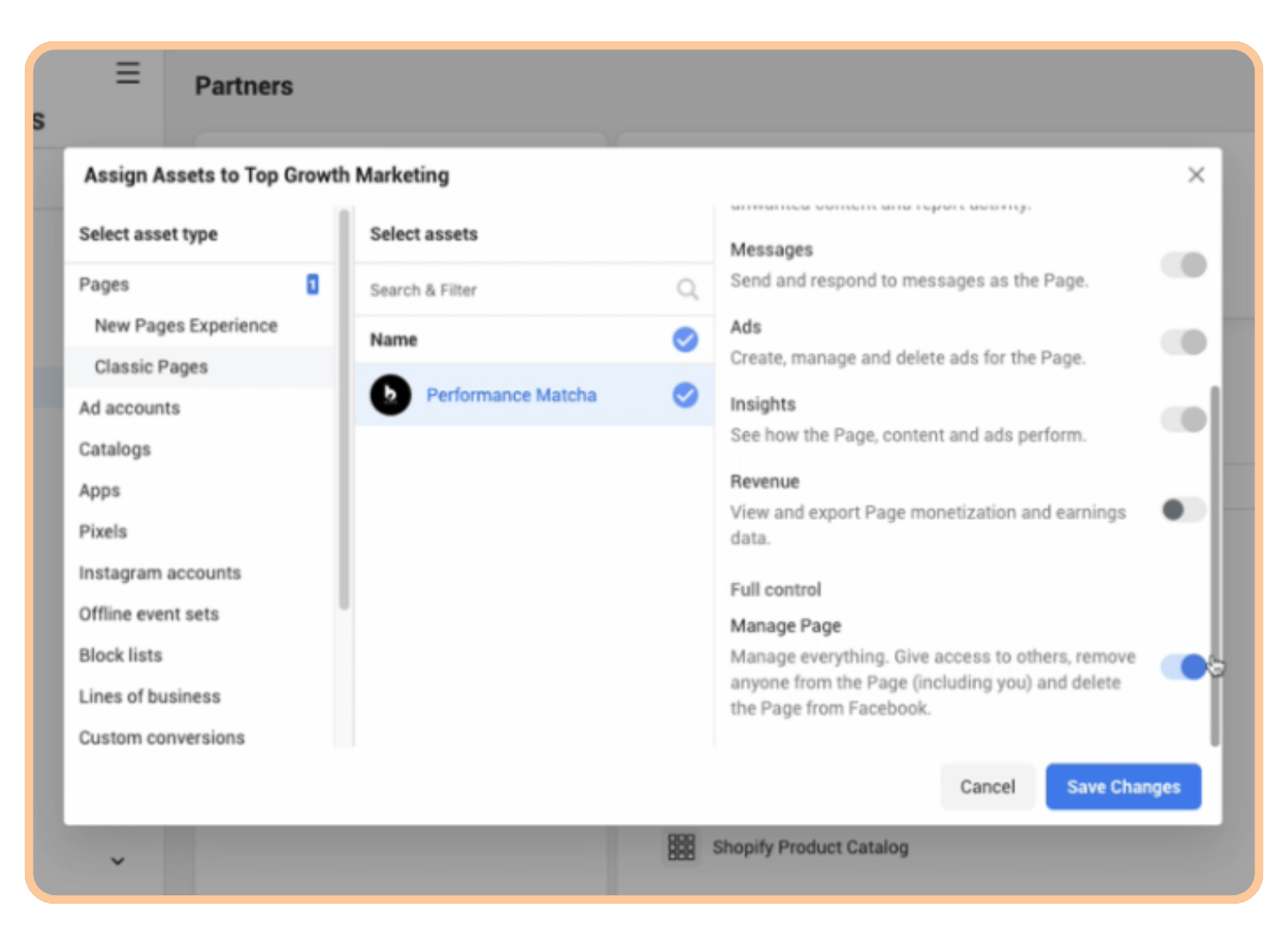
Click on your page under “Pages”.
- Toggle on manage page (This will allow us to boost your post).
- Click save changes.
How to Connect IG to FB page:
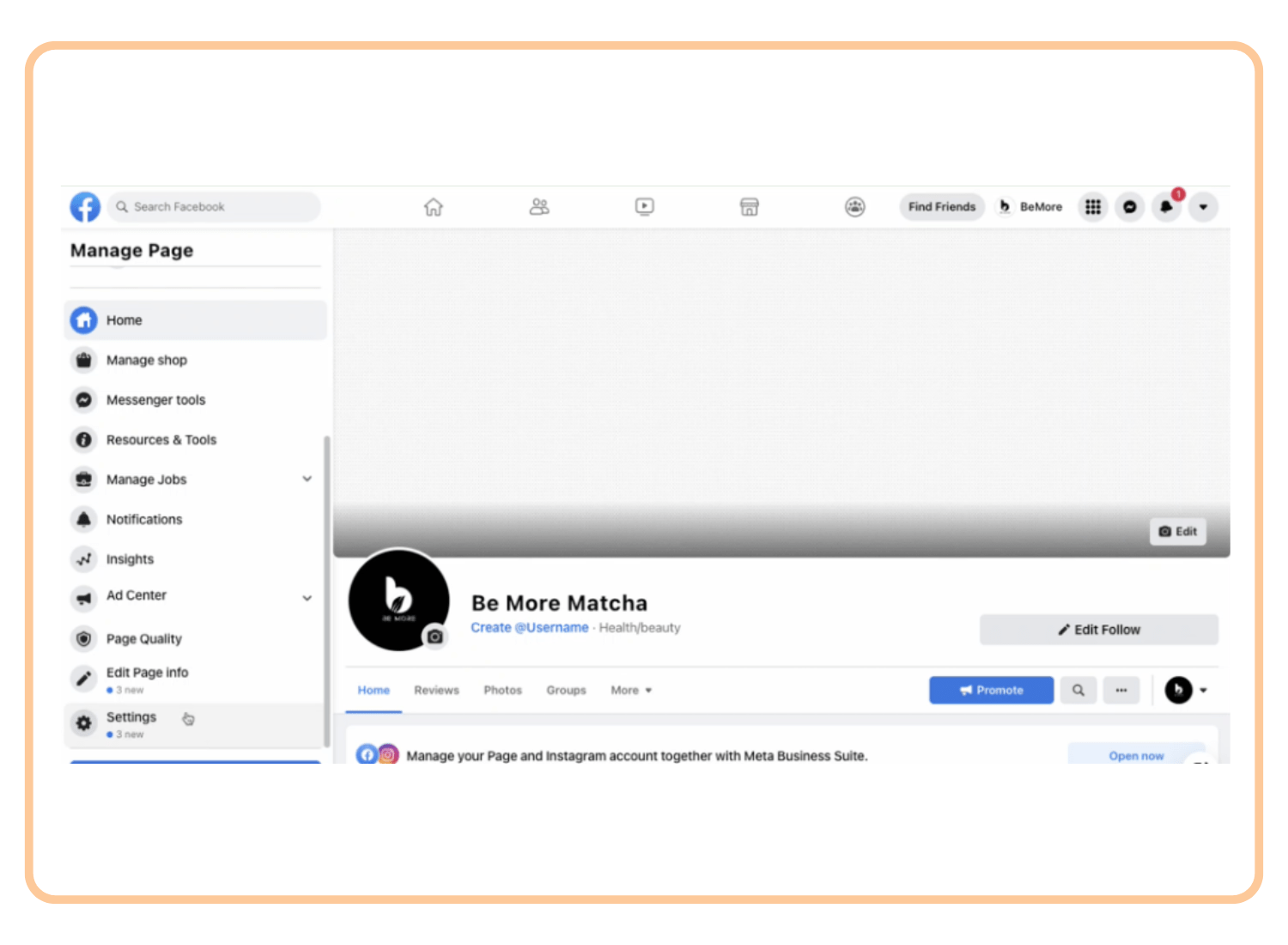
Go to your Facebook Business page.
You should see a menu on the side of the page, click settings.
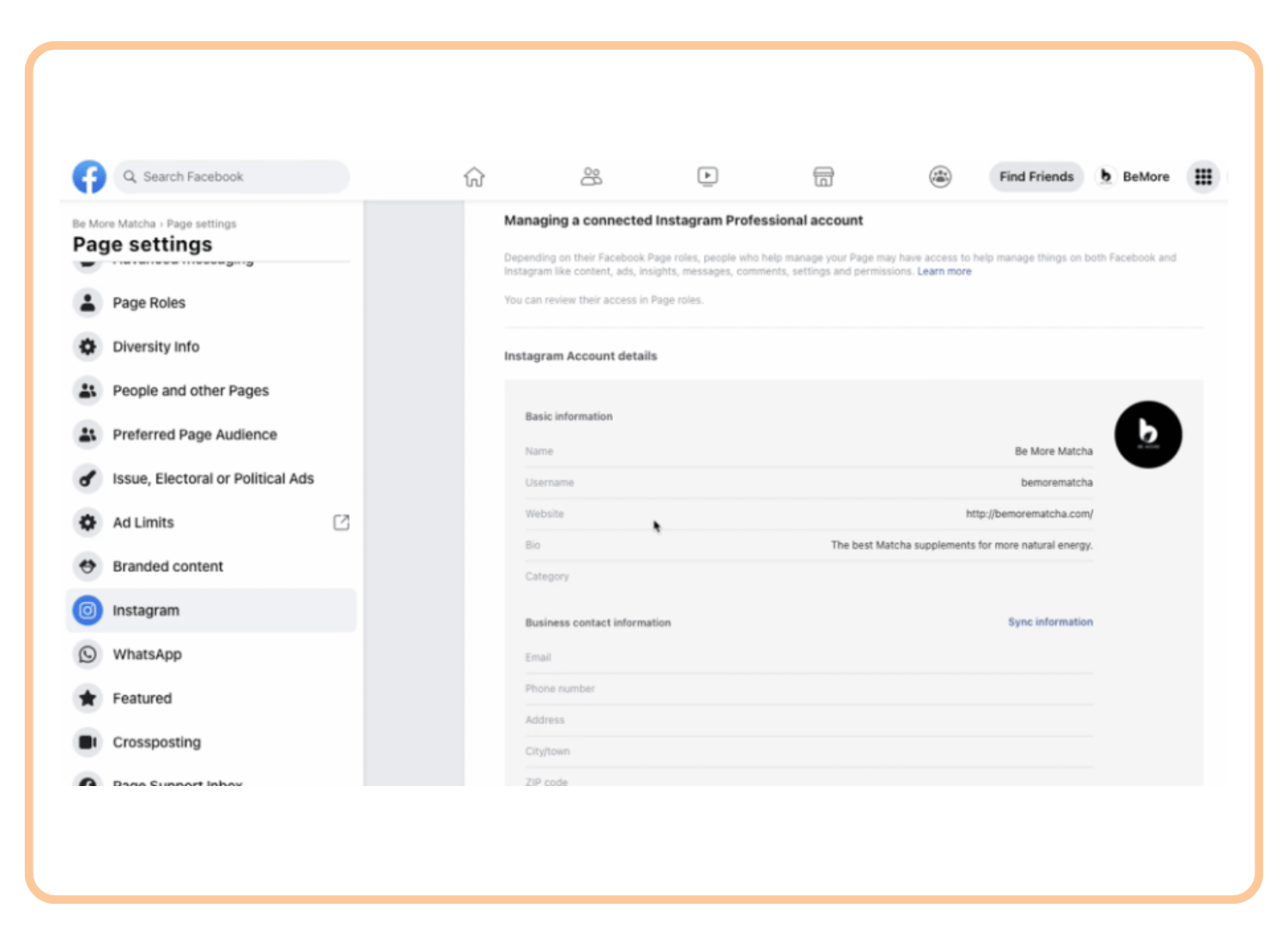
Scroll down and click on “Instagram”.
If it is connected you will see this screen if not it will prompt you to connect.
Thanks for going through the process with us mama, we look forward to getting your content boosted.
MBF Mama x



